In this tutorial, we’ll see how to check Airtel dongle balance in Ubuntu Linux using Prepaid manager. 3G WiFi dongle or data card come in handy, when it comes to using internet on the go. Simply plug in the dongle and you are ready to go online. 3G dongle has completely revolutionized the way we use internet today.
I have been using 3G Airtel dongle for quite a while now. The 3G dongle was quite easy to install and use. In windows 7 on plugging in, it automatically installed the required software and within minutes it was ready to be connected. The interface was quite user friendly with options to check the usage balance too.
It was quite a different experience when I tried using the 3G dongle in Ubuntu 12.04. In Ubuntu, first we need to launch the Network Connection and then add our new mobile broadband connection. It has an easy user friendly interface to get connected.
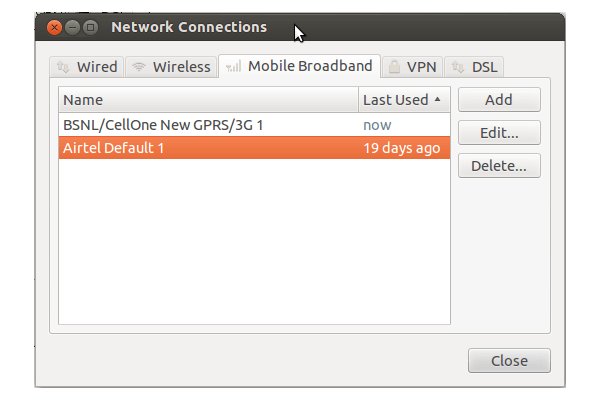
Check Airtel Dongle Balance in Ubuntu Linux
The one issue that I faced while using 3G dongle in Ubuntu 12.04 was that the interface that I had in windows to check the 3g data balance was not available in Ubuntu. So, I did a bit of research and stumbled on Prepaid Manager.
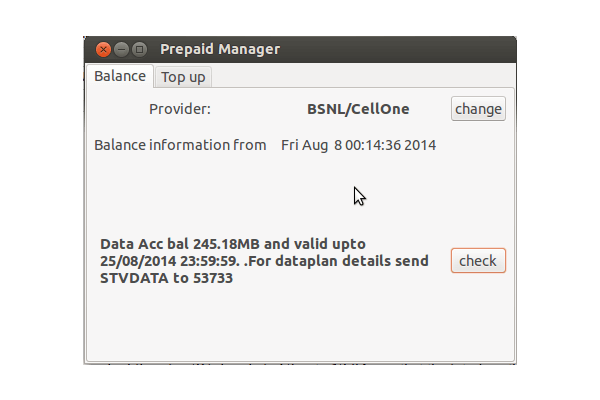
Installing Prepaid Manage was quite simple. Go to Ubuntu Software Center and search for it. Click and install. Next launch Prepaid Manager and click the check button on the interface to query the data balance. But most probably you would be getting an error:
We can’t find the information on how to query the account balance from your provider ‘BSNL/CellOne’ in our database.
You are getting that error since we haven’t yet configured the code to check the data balance. In order to do that, open
/usr/share/mobile-broadband-provider-info/serviceproviders.xml
In this xml file you need to search first for your country which is India and within that search for your service provider. In my case although I’m using a Airtel 3G dongle/data card, my service provider is BSNL/Cellone. So I added the following xml into the BSNL/Cellone section
<balance-check>
<ussd>*124*4# </ussd>
</balance-check>
Through the following xml I have simply added the ussd code to query the BSNL 3G data balance. In case you have a different service provider add the particular service provider’s ussd code to the above xml.
Prepaid Manager isn’t the only tool to check 3G/ WiFi Dongle Balance in Ubuntu, there are a number of other tools and applications. Let me know of any other tools or application that you may be using in the comments below.
Note: The USSD code *124*4# may differ based on your region or state.
Wrapping It Up
In this short tutorial, we saw how to check Airtel dongle balance in Ubuntu Linux using a software called Prepadi manager. Have you used any other tools for checking dongle balance in Ubuntu. Do let us know your thoughts in the comments below.