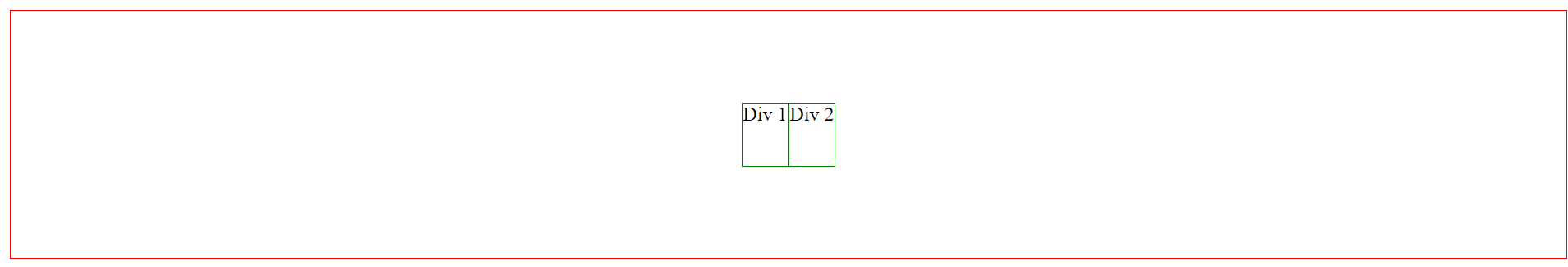How to Center Div Inside Div?
Let’s say this is your HTML where you have two div inside a container div.
<html>
<head>
<style>
.container{
border: 1px solid red;
height: 200px;
}
.div1, .div2{
border: 1px solid green;
height: 50px;
}
</style>
</head>
<body>
<div class="container">
<div class="div1">
Div 1
</div>
<div class="div2">
Div 2
</div>
</div>
</body>
</html>
Here is how it looks:
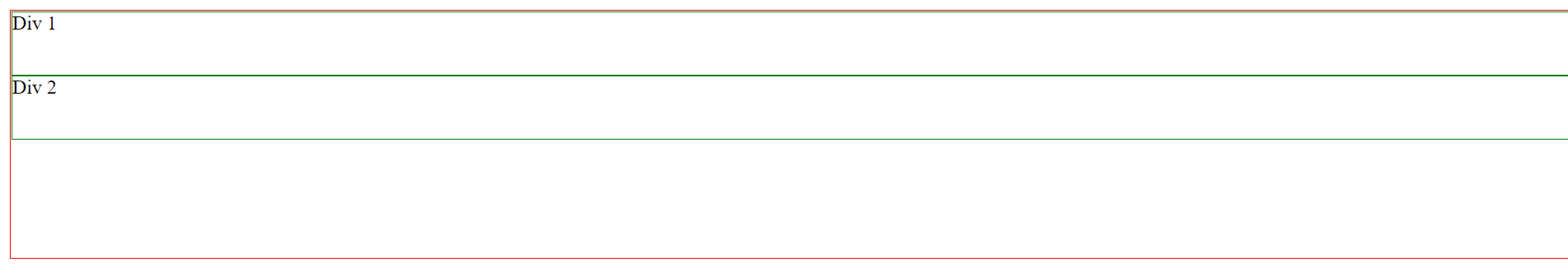
To center align contents inside a div you can use use CSS Flexbox layout. To the parent div element class add the following flex layout.
.container{
border: 1px solid red;
height: 200px;
display: flex;
justify-content: center;
align-items: center;
}
Here is the complete HTML code,
<html>
<head>
<style>
.container{
border: 1px solid red;
height: 200px;
display: flex;
justify-content: center;
align-items: center;
}
.div1, .div2{
border: 1px solid green;
height: 50px;
}
</style>
</head>
<body>
<div class="container">
<div class="div1">
Div 1
</div>
<div class="div2">
Div 2
</div>
</div>
</body>
</html>